Atlas
Chakra Darshana ships with a large built-in atlas with over 45,000 cities in 245 countries and support for automatic time zone detection for a particular date, time, and place.
The atlas functionality is accessible through the globe button that is located beside the GPS and network location button in the archive record form:
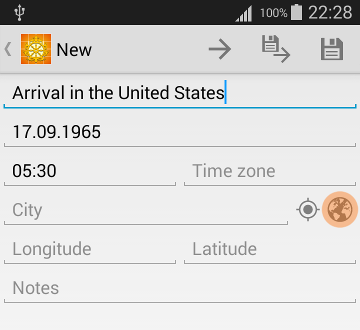
Clicking on the globe button opens a list of countries. This list is searchable by pressing the magnifying glass button in the upper right:
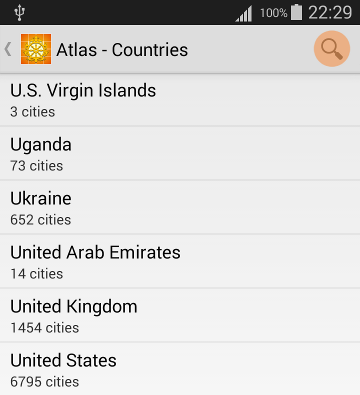
Clicking on a particular country (United States in the example) leads further to an (also searchable) list of cities in that country. The list of cities is searchable by both the city itself and the state it belongs to in a case-insensitive manner, similar to archive search:
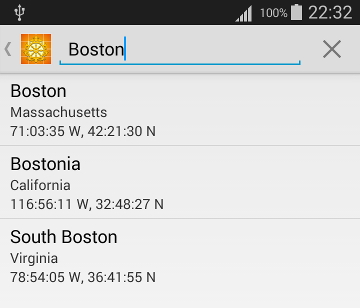
Finally, clicking on a particular city (Boston, Massachusetts in the example) fills the city, longitude, and latitude fields in the archive record form. Note that since atlas locations have time zone information associated with them, the historic time zone offset of UTC-04:00 is automatically filled in as well:
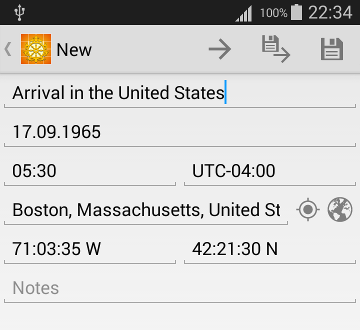
After an atlas location is successfully selected, it will appear in the list of recently entered locations the next time you create an archive record and start typing in the city field:
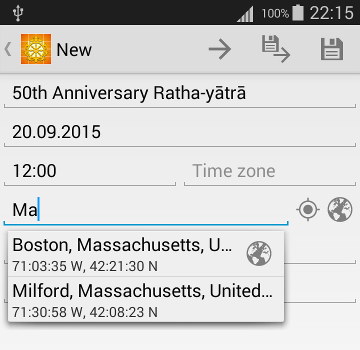
All locations in the atlas are currently provided in English. If you prefer to have locations named in your native language, you can rename the location obtained from the atlas (for instance, to “Бостон, Массачусетс, США” in Russian) to use later with the list of recent location suggestions. As long as you do not change the coordinates after obtaining a location from the atlas, that saved recent location will have time zone information associated with it. If you entered coordinates manually or through the GPS and network location button, then it will be saved without time zone information. This distinction is indicated in the list of suggestions with the globe icon:
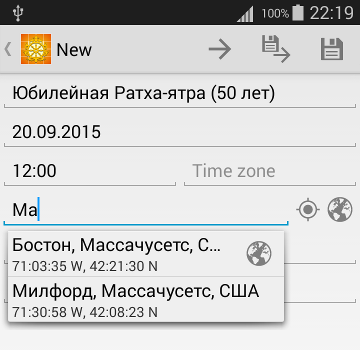
Providing accurate geographical data and time zone information is a huge effort that requires cooperation of many people throughout the world. By including this data in Chakra Darshana, we stand on the shoulders of two giants: GeoNames and the Time Zone Database.
The GeoNames geographical database aggregates data from multiple sources and is available free of charge under a Creative Commons Attribution 3.0 License. We take that data, filter and preprocess it to fit under 750 KB (compressed), and include with the application. In order to find the balance between the number of cities and application size (there are many more smaller cities than larger cities), we decided to include cities that are “large enough”, because Chakra Darshana is an astrological application and people are more likely to be born in larger cities with hospital facilities. So, if necessary, more GeoNames data for a particular country can be included upon request. If you notice something else in atlas data that can be improved, you are welcome to let us know, but generally you should try contributing to GeoNames directly and your improvements will be included into Chakra Darshana automatically once we synchronize the atlas with GeoNames updates.
The Time Zone Database (also see the Wikipedia article), responsibly maintained by ICANN, is another community effort that makes the whole Internet function correctly. This database comes with every Android device and is updated together with Android updates.
